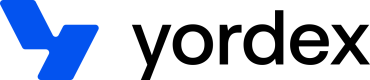Creating accounts
This page will show you how to request bank accounts for a customer
Before you can create cards, you need to create a bank account. Every customer can have many accounts from different banks.
This page will explain how to create accounts by API and has the following sections:
Creating a new account
This is how you create a new bank account:
curl {baseURL}/yordexpay
-H "Authorization:your-api-key"
-X POST
-d '{
"currency": "GBP",
"provider": "RAILSBANK",
"name" : "London Office"
}'
All fields are mandatory. The provider is our banking partner. Please contact us to discuss the list of providers that is available for you. The name is a name you can give to make it easier to distinguish accounts if you have more than one.
The next step is that Yordex will onboard this customer on the provider. Information stored when creating the customer will be used for the KYB process
Getting account details
This is how you get your bank accounts details:
curl {baseURL}/yordexpay
-H "Authorization:your-api-key"
-X GET
This response will look like this
{
"accounts": [
{
"id": "yordex-pay-account-id",
"provider": "RAILSBANK",
"name": "London Office",
"currency": "GBP",
"status": "ACTIVATED",
"balanceInCents": 45354,
"bankAccount": {
"accountHolderName": "Name of the account",
"accountNumber": "68812521",
"sortCode": "040054"
}
}
]
}
The id is required to create cards. The status indicates the boarding status
Please note the bankAccount fields are specific to a country and will vary accordingly.
Checking boarding status
The GET /yordexpay API will return a status field which indicates the boarding status. Our system has the following statuses
| Boarding Status | Description |
|---|---|
| ACTIVATED | The account is fully activated and ready to use |
| REQUESTED | More information is required before the account can be activated |
Updated over 2 years ago