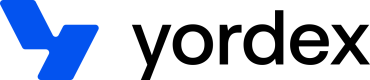Setting up webhooks
This page will show you how to setup a webhook to receive events.
To receive events, you need to set up a webhook. One customer can only set up one Webhook.
This page will explain how to set up a webhook and has the following sections:
Creating a webhook
This is how to create a webhook:
curl {baseURL}/webhooks
-H "Authorization:your-api-key"
-H "Content-type: application/json"
-X POST
-d '{
"url": "https://your.url.com",
"webhookKey": "Any key"
}'
An explanation of all fields can be found here
HTTPS only
The webhook URL provided must be over HTTPS. If the webhookKey is not provided one will be gererated for you.
The response will look like this
{
"id": "id of the new webhook",
"url": "url of the webhook",
"webhookKey": "Key for the webhook",
"traderId": "id of the trader",
"webhookEvents": [
"ALL"
]
}
Getting all webhooks
This is how to get all the webhooks:
curl {baseURL}/webhooks?traderId={traderId}
-H "Authorization:your-api-key"
-H "Content-type: application/json"
The response will look like this
{
"webhooks": [
{
"id": ":webhook_id",
"url": ":webhook_url",
"webhookKey": ":webhook_key",
"traderId": ":trader_id",
"webhookEvents": [
"ALL"
]
}
]
}
Updated over 2 years ago