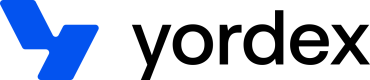Managing users
This page will show you how to manage users
In an earlier page we explained how to create a user. This page will explain how to manage users by API and has the following sections:
Users can also be managed manually from the user management section of our web app.
Getting user details
Getting a list of all users is done as follows:
curl {baseURL}/users?page=0&size=10
-H "Authorization:your-api-key"
-X GET
The response will look as follows:
{
"links":
[
{
"rel": "self",
"href": "https://api.yordex.com/users?page=0&size=10&sort=modificationDate,desc"
}
],
"content":
[
{
"id": "user-id-1",
"firstName": "John",
"lastName": "Smith",
"gender": "M",
"email": "[email protected]",
"roles":
[
"ROLE_TRADER_STANDARD"
],
"traderId": "your-trader-id",
"mobileNumberCountryCode": "44",
"mobileNumber": "7777123456",
"customerUserId": "ID2345",
"enabled": true,
"emailConfirmed": true
},
{
"id": "user-id-2",
"firstName": "Delia",
"lastName": "Smith",
"gender": "F",
"email": "[email protected]",
"roles":
[
"ROLE_TRADER_ADMIN"
],
"traderId": "your-trader-id",
"mobileNumberCountryCode": "44",
"mobileNumber": "7777123457",
"customerUserId": "ID3456",
"enabled": true,
"emailConfirmed": true
}
],
"page":
{
"size": 10,
"totalElements": 2,
"totalPages": 1,
"number": 0
}
}
Getting an individual user is done as follows:
curl {baseURL}/users/user-id
-H "Authorization:your-api-key"
-X GET
The response will be similar as when getting a list of users.
Updating a user
Updating a user works in exactly the same way as creating a user:
curl {baseURL}/users/user-id
-H "Authorization:your-api-key"
-H "Content-type: application/json"
-X PUT
-d '{
"firstName": "John",
"lastName": "Smith",
"gender": "M",
"roles":["ROLE_TRADER_STANDARD"],
"mobileNumberCountryCode": "44",
"mobileNumber": "7777123456",
"customerUserId": "ID2345"
}'
The only field that cannot be updated is the email address.
Suspending a user
Suspending a user is done as follows:
curl {baseURL}/users/user-id/suspend
-H "Authorization:your-api-key"
-X POST
Suspended user data will still be available but they will not be able to login to the system.
When a user is suspended, all cards assigned to that user will be cancelled. It is possible to re-assign a card before suspending a user to prevent that from happening.
Updated over 2 years ago